Master Data Management can Make or Break an Implementation
Master data management is one of the major factors contributing to the success or failure of business system implementations. Systems can be implemented correctly from a technical point of view but still fail in practice due to data integrity problems. This is particularly true with master data because it usually drives a great deal of functionality. In ERP systems such as SAP, customer master data controls pricing, shipping, and billing of the customer. Reporting data is aggregated based on customer master attributes. This is not simply an internal administrative issue. Problems with this data can directly impact the customer and senior management’s ability to make business decisions. Duplication of customer master records can lead to complications with accounts receivable and credit. It can also create a great deal of confusion with business reporting and analytics. Within a large organization, different system users in different departments may need to create or modify certain customer master data. Business processes and policies must be established and enforced to ensure the integrity of the master data. Regulatory requirements such as Sarbanes-Oxley compliance make master data controls even more critical in public companies.
Focus on the Business Process
The root causes of most master data problems usually relate to business process and policies, as well as the lack of a general master data management strategy. Customer master data often spans across multiple systems such as salesforce.com and SAP. Customers don’t usually appear for the first time when their first order is booked. The initial contact record may be established as a lead in salesforce.com. That lead may be converted into a prospect account record linked to one or more contacts and may be subsequently tracked as an opportunity. Data quality of leads tends to be less controlled and comes from various locations. However, when a sales associate decides to convert that lead and create a new prospect account, there is the risk that the same company exists in the system as another prospect or an existing customer. This is often the case with national or global accounts with multiple divisions or locations. Multiple associates in a sales organization may have contact with different parts of a large prospect account without the knowledge of each others’ activities. Properly managing the prospect master data creates the linkage in the system which promotes the awareness and collaboration to sell effectively in large global accounts.
At some point in the sales cycle of a prospect, the sales associate hopefully will be given verbal notification that the prospect intends to place their first order. A purchase order has not been officially received and at this point there is no customer master record in the SAP system. The initial setup of a customer in SAP requires a more controlled process since it will impact pricing, shipping, and financial transactions with the customer. The business process also usually involves users from multiple business departments (order mgmt, credit, etc.) which must follow a workflow path. Since this business process may require some time, there is a benefit to enabling the sales associate to trigger the start of that process which will convert the salesforce.com prospect account into an SAP sold-to/bill-to account which can accept a purchase order from the new customer and process the SAP sales order.
Once the field sales account manager knows that a prospect in salesforce.com is about to place their first order, the credit department is alerted to set up SAP Sold-To and Bill-To customer master data in SAP so that the order can be processed in a timely manner. Ideally, the salesforce.com prospect account data is automatically queued up in an SAP worklist screen (see SGC’s Customer Master Mashups) with which the corporate credit manager is familiar and can quickly complete the SAP customer account credit setup. Now when the customer’s first purchase order is received there is no delay and the customer’s first order is promptly booked and shipped in SAP. Customer satisfaction for initial orders is extremely important for customer retention. That is why an effective prospect/customer master data management process is so critical between salesforce.com and SAP.
Both Salesforce.com and SAP are highly configurable systems. Master data can be configured to have a variety of attributes based on business requirements. Both customer and product master data is also dependent on the sales and financial organizational structures set up in each system.
SAP org structure includes:
• company code
• credit control area
• sales organization
• distribution channel
• division
• plant
• sales office
• sales group
Salesforce.com org structure includes:
• org
• division
• territory hierarchy
The SAP customer master data is part of a more generic “business partner” master data model which can include customers, prospects, channel partners, vendors, and employees. The SAP data structure is made up of many tables, but the parent is the header KNA1 which contains the unique account number as well as the account group which defines the major business partner category (sold-to, ship-to, employee, etc.). Below the customer header, multiple views may be defined based on “sales area”. This is a combination of sales organization, distribution channel, and division values. For instance, a single customer can be defined for different price discount categories depending on the relevant distribution channel.
When designing the customer master data integration between salesforce.com and SAP, the current configurations in each must first be reviewed. Any attributes which exist in both must be aligned. For instance, if there is an Industry field which is used in both systems, then the values in each may or may not be consistent. If not, then the business owners in all impacted areas must reach a consensus on values which will work for everyone. This is not always an easy effort because sometimes underlying organizational or data source issues will exist. However, proper attribute alignment will lead to data consistency and much better end to end reporting for senior management on sales pipeline through bookings, backlog, and billings.
Depending on the implementation, there may be cases where objects and attributes between salesforce.com and SAP are not one to one. In order to translate between the two data models, certain rules must be applied. Typically, the SAP customer master data configuration is more complex than salesforce.com. However, the benefit of salesforce.com is a user friendly, intuitive environment, so avoiding the complexity of the SAP data model is important. Field or front office sales organizations view their customers differently than back office finance organizations, so efforts should be made to translate the data model properly. For instance, SAP may be configured for two different distribution channels; direct and reseller. The SAP customer master will have one header record and two sales area records. If the company’s salesforce.com users only interact with direct customers, then there is no reason to bring across multiple SAP customer records. Salesforce.com users would only be confused if they had to select a distribution channel for the customer, so those types of attributes should be transparent. If repeatable rules cannot be established to translate between SAP and salesforce.com, then a business process must be implemented where a user responsible for the customer makes a judgment and then flags the master data record.
Example Salesforce.com Prospect to SAP Sold To Workflow
The following example workflow shows how prospects can be managed by sales account managers without restrictions from the back office. At the same time there are controls within the process to avoid duplication of master data as well as limit access of certain fields which should only be updated by authorized departments such as credit management.
This business process flow can be extended to support additional customer master management and order processing capabilities within salesforce.com. It should then be used as the basis for technical integration design as well as configuration and authorization setup in both systems.
If you are now thinking about your SAP integration strategy, then don't hesitate to contact us for assistance. SGC is not a consulting firm so you don't have to worry about a pitch for some big consulting engagement. However, as experienced SAP professionals we can share our experience with you at no charge and if our product interests you, so much the better.
For More Information Visit: www.sgcsoftware.com